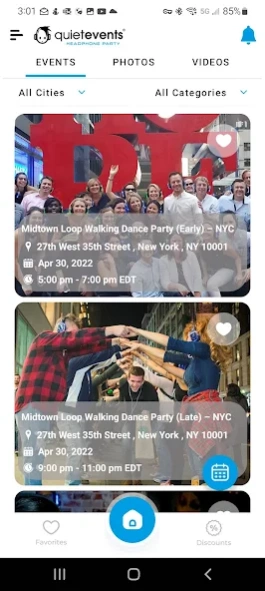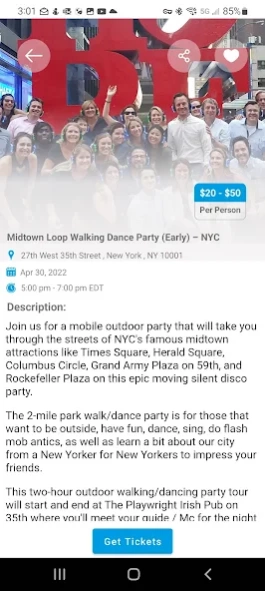Quiet Events 4.0.3
Free Version
Publisher Description
Quiet Events - Where's the party at? Find Silent Disco events, get discounts, see pics/videos.
The Quiet Events® app gives you direct access and insider discounts to all the hottest Silent Disco parties across the country.
What is a Silent Disco?
Hundreds of people are dancing and singing, moving their feet to their favorite beat. Up to three live DJs are spinning tunes, each one playing a different genre. But the music can’t be heard in the venue, it’s as though people are dancing to nothing.
Put your headphones on and the sounds of the party pulse to life. You choose what to jam to with a simple flick of a switch. The blue, red, or green light on each headset shows which DJ other party go-ers are listening to. Sway along to the same song as your friends or tap to your own tune.
How can I throw a party?
Visit QuietEvents.com and click on “rentals”. You can host a party in your backyard for 15 friends or a massive event with thousands.
About Quiet Events
Quiet Events is a free app for Android published in the Recreation list of apps, part of Home & Hobby.
The company that develops Quiet Events is Epic App Solutions. The latest version released by its developer is 4.0.3.
To install Quiet Events on your Android device, just click the green Continue To App button above to start the installation process. The app is listed on our website since 2023-08-21 and was downloaded 4 times. We have already checked if the download link is safe, however for your own protection we recommend that you scan the downloaded app with your antivirus. Your antivirus may detect the Quiet Events as malware as malware if the download link to com.epicappsolutions.quietevents is broken.
How to install Quiet Events on your Android device:
- Click on the Continue To App button on our website. This will redirect you to Google Play.
- Once the Quiet Events is shown in the Google Play listing of your Android device, you can start its download and installation. Tap on the Install button located below the search bar and to the right of the app icon.
- A pop-up window with the permissions required by Quiet Events will be shown. Click on Accept to continue the process.
- Quiet Events will be downloaded onto your device, displaying a progress. Once the download completes, the installation will start and you'll get a notification after the installation is finished.